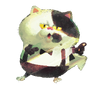
|
This page is a stub.
Please help add to it so it can be finished.
|
Photo Mode is a selectable mode in Splatoon 3 accessed by pressing the "-" button on the controller/JoyCons. It can be used to take idle screenshots/pictures which will be saved to an in-game photo album.
Settings and Other Details[]
The camera can be turned and moved on three axes, tilted, and filters such as grayscale and sepia can be set. It is not used for clips of gameplay, but rather still photos, and can only be accessed in the Square, Lobby, and outside of levels in Hero Mode.
